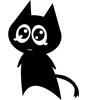窄欄隨機換圖時計(二度空間)語法編輯
此語法不適合用在奇摩部落格,只能用在有支援HTML與JavaScript語法的部落格或個人網頁
| <!--語法開始--> <!--複製語法時,請用文字文件記事本轉貼成純文字,勿用自動換行,以免語法執行錯誤,再貼上欄位中--> <!--欲修改欄位語法,建議在記事本編輯後重貼,以免先前貼的語法失效,不能使用--> <!--表格裝置內容置中--> <div align="center"> <center> <!--設框線寬高為%,可自動與窄欄同寬高--> <table cellspacing="5" /*←框線與框線的空白距離*/ style="border:10px ridge #ffccff; /*←外框線的粗細與顏色*/" width="100%" height="100%" bgcolor="#cccccc" /*←外層表格背景色*/> <tr> <td width="100%" height="100%"> <div align="center"> <center> <table width="100%" height="100%" style="border:2px ridge #660066; /*←內框線的粗細與顏色*/" background=內層表格背景圖片網址.gif bgcolor="#CCCCCC" /*←內層表格背景色*/> <tr> <td align="center"> <!--隨機換圖語法(圖片數量依序自行增加)--> <!--圖片網址自行加入,圖片顯示的寬高建議設定一致--> <script language="JavaScript"> <!-- tips = new Array() tips[0] = "<img src=圖片網址.gif height=225 width=90>" tips[1] = "<img src=圖片網址.gif height=225 width=90>" tips[2] = "<img src=圖片網址.gif height=225 width=90>" tips[3] = "<img src=圖片網址.gif height=225 width=90>" tips[4] = "<img src=圖片網址.gif height=225 width=90>" index = Math.floor(Math.random() * tips.length) document.write("" + tips[index] + "") --> </script> <!--時間日期語法(字體顏色與大小,依照顯示位置自行調整)--> <SCRIPT LANGUAGE="javascript"> function Year_Month(){ var now = new Date(); var yy = now.getYear(); var mm = now.getMonth()+1; var cl = '<b><font color="#000000">'; return(cl +yy + '年' + mm + '月</font></b>'); }function Date_of_Today(){ var now = new Date(); var cl = '<b><font color="#000000">'; if (now.getDay() == 0) cl = '<b><font color="#FF0000">'; if (now.getDay() == 6) cl = '<b><font color="#008000">'; return(cl +now.getDate() + '</font></b>'); }function Day_of_Today(){ var day = new Array(); day[0] = "星期日"; day[1] = "星期一"; day[2] = "星期二"; day[3] = "星期三"; day[4] = "星期四"; day[5] = "星期五"; day[6] = "星期六"; var now = new Date(); var cl = '<b><font color="#000000">'; if (now.getDay() == 0) cl = '<b><font color="#FF0000">'; if (now.getDay() == 6) cl = '<b><font color="#008000">'; return(cl +day[now.getDay()] + '</font></b>'); }function CurentTime(){ var now = new Date(); var hh = now.getHours(); var mm = now.getMinutes(); var ss = now.getTime() % 60000; ss = (ss - (ss % 1000)) / 1000; var clock = hh+':'; if (mm < 10) clock += '0'; clock += mm+':'; if (ss < 10) clock += '0'; clock += ss; return(clock); }function refreshCalendarClock(){ document.all.calendarClock1.innerHTML = Year_Month(); document.all.calendarClock2.innerHTML = Date_of_Today(); document.all.calendarClock3.innerHTML = Day_of_Today(); document.all.calendarClock4.innerHTML = CurentTime(); } document.write('<p align="center"><b><font id="calendarClock1" style="font-family:宋體;font-size:9pt;line-height:120%"> </font></b><br>'); document.write('<b><font id="calendarClock2" style="font-family:Arial;font-size:18pt;line-height:120%"> </font></b><br>'); document.write('<b><font id="calendarClock3" style="font-family:宋體;font-size:9pt;line-height:120%"> </font></b><br>'); document.write('<b><font id="calendarClock4" style="color:#000000;font-family:新細明體;font-size:9pt;line-height:120%"></font></b>'); refreshCalendarClock() setInterval('refreshCalendarClock()',1000); </SCRIPT> <!--如果不想使用此語法,可以拿掉<A--與/A> --> <A style="text-decoration:none" href="javascript:window.location.reload()" title=點我重新整理><font face="Webdings" color="#FF0000" size="4pt">q</font></A> </td> </tr> </table> </center> </div> </td> </tr> </table> </center> </div> <!--語法結束--> |