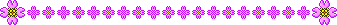感冒還在恢復中
今天就不寫寫唸了
之前琳達就有發表了四組五按鍵
-- 琳達自製五按鍵(淡粉色) --
--琳達自製五按鍵(水藍色) --
--琳達自製五按鍵(淡黃色) --
--琳達自製五按鍵(淺紅色) --
所以還沒引用的朋友就快引用去吧!
下次再換版型時就可以用的到嚕~~
這次琳達發表兩組五按鍵(淡綠色and亮紫色)
所以這次語法的部份就不幫尼們套上去了
若還是有不懂的地方
可以直接按琳達的LOGO
就會直接到琳達的格來嚕!
 淡綠色
淡綠色 
 http://s296.photobucket.com/albums/mm190/linda750637/th_ii113.gif
http://s296.photobucket.com/albums/mm190/linda750637/th_ii113.gif http://s296.photobucket.com/albums/mm190/linda750637/th_ii113-2.gif
http://s296.photobucket.com/albums/mm190/linda750637/th_ii113-2.gif http://s296.photobucket.com/albums/mm190/linda750637/th_ii113-3.gif
http://s296.photobucket.com/albums/mm190/linda750637/th_ii113-3.gif http://s296.photobucket.com/albums/mm190/linda750637/th_ii113-4.gif
http://s296.photobucket.com/albums/mm190/linda750637/th_ii113-4.gif http://s296.photobucket.com/albums/mm190/linda750637/th_ii113-5.gif
http://s296.photobucket.com/albums/mm190/linda750637/th_ii113-5.gif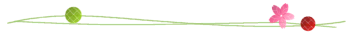
 亮紫色
亮紫色 
 http://s296.photobucket.com/albums/mm190/linda750637/th_ii115.gif
http://s296.photobucket.com/albums/mm190/linda750637/th_ii115.gif http://s296.photobucket.com/albums/mm190/linda750637/th_ii115-2.gif
http://s296.photobucket.com/albums/mm190/linda750637/th_ii115-2.gif http://s296.photobucket.com/albums/mm190/linda750637/th_ii115-3.gif
http://s296.photobucket.com/albums/mm190/linda750637/th_ii115-3.gif http://s296.photobucket.com/albums/mm190/linda750637/th_ii115-4.gif
http://s296.photobucket.com/albums/mm190/linda750637/th_ii115-4.gif http://s296.photobucket.com/albums/mm190/linda750637/th_ii115-5.gif
http://s296.photobucket.com/albums/mm190/linda750637/th_ii115-5.gif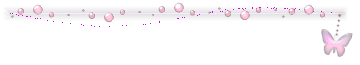
語法如下↓更改紅色的部份
/*edit M blog title三按鍵換圖★㊣linda達令㊣★*/
div.btncompose a{display:block;width:寬px;height:高px;overflow:hidden;background:url(按鈕網址) no-repeat;}
div.btnphoto a{display:block;width: 寬px;height: 高px;overflow:hidden;background:url(按鈕網址) no-repeat}
div.btnsetup a{display:block;width: 寬px;height: 高px;overflow:hidden;background:url(按鈕網址) no-repeat}
/*edit module profile上傳個人相片編輯個人檔案★㊣linda達令㊣★*/
div.btnulprfphoto a {display:block;height:高px;background:url(按鈕網址) center top no-repeat;}
div.btneditprf a {display:block;height:高px;background:url(按鈕網址) center top no-repeat;}